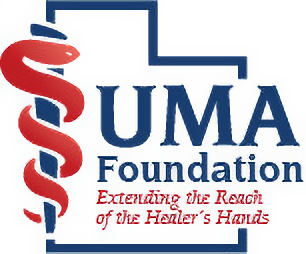For technical support, please email jackie@utahmed.org
We are seeing some tech support trends we wanted to share with you and some solutions.
It appears that many people may be dusting off some older computers and attempting to register or attend webinars. You may be encountering issues because of the following:
1. Using Internet Explorer (IE). This old web browser does not support most modern web standards. IE can cause https://cme.utahmed.org/ to not load all the tabs or not display register or login buttons. IE also has issues playing https://cme.utahmed.org/ webinars and archives.
The solution: We recommend Chrome, Firefox or Edge
2. Using out of date versions of Firefox, Chrome, Edge or Safari.
The solution: Update the browser. Each browser has different steps, but here is a link that explains how to do this for most browsers - https://www.computerhope.com/issues/ch001388.htm
3. Use of VPN’s or Remote Desktop programs. Symptoms include users not being able to log in, not be able to see or hear webinars. Or videos are stopping and starting.
The solution: Drop the VPN or Remote Desktop connection 1st. Then try to log in
4. Browsers showing cached versions of the site, not updating to show a quiz has been passed or other components completed. This may be a bandwidth or computer issue.
The solution: Refresh your web browser. If you don’t know how, here is a link that explains the process: https://www.wikihow.com/Force-...
| Access Date | Quiz Result | Score | Actions |
|---|